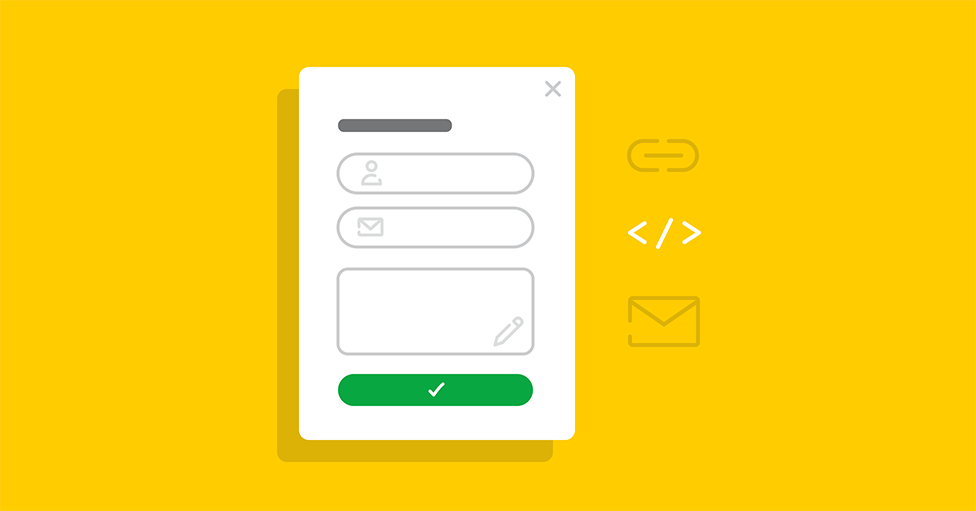
Introduction
Web forms play a pivotal role in capturing valuable user information, facilitating online interactions, and enabling seamless communication between businesses and their audiences. To ensure data accuracy and enhance user experience, web form validation becomes an indispensable component. In this article, we delve into the significance of web forms and validation techniques, empowering businesses to optimize their online presence and foster trust among users.
However, you can find all the information you’ve been searching for on this blog or in our future articles, which are accessible by clicking here
Understanding Web Forms
Web forms are interactive elements integrated into websites or applications, allowing visitors to submit data, request information, or engage in various activities. From contact forms and registration pages to search bars and checkout processes, web forms are instrumental in gathering vital user data, ultimately aiding businesses in serving their audiences better.
Importance of Web Form and Validation
Web form validation serves as a safeguard mechanism, ensuring the accuracy and integrity of data submitted by users. Validation is the process of verifying user inputs to prevent errors and mitigate potential security risks. By implementing validation techniques, businesses can maintain data consistency, reduce the number of errors, and create a seamless user experience.
- Client-Side Validation
Client-side validation takes place directly within the user’s browser, offering real-time feedback to users while they fill out the form. This technique involves using JavaScript or HTML5 attributes to check for input errors as users type, preventing the need for server interactions until all inputs are accurate.
Benefits of Client-Side Validation:
- Instant feedback guides users, reducing the chance of form submission errors.
- It minimizes server load by filtering out invalid data before reaching the server.
- Users experience a faster and more responsive form interaction.
- Server-Side Validation
Server-side validation occurs on the server after the form data is submitted. This form of validation acts as a final line of defense, thoroughly inspecting and validating data before processing it further.
Benefits of Server-Side Validation:
- Provides an additional layer of security, safeguarding against potential malicious attacks or unauthorized data entry.
- Ensures data integrity, validating data even if client-side validation is bypassed or not functioning correctly.
- Enables error handling in case of any issues, presenting users with informative messages.
Best Practices for Effective Web Form Validation
-
Use Clear and Descriptive Error Messages: Error messages should be specific and easy to understand, guiding users on how to rectify the issues in their input.
-
Employ Real-Time Feedback: Implement client-side validation to offer users immediate feedback on their inputs, promoting a smooth form-filling process.
-
Validate All Input Types: Validate various input types, such as text, numbers, dates, email addresses, and phone numbers, based on the expected format.
-
Consider Mobile-Friendly Design: Ensure the form and validation process are optimized for mobile users, as they might have different input methods and constraints.
-
Balance Restrictive and Permissive Validation: Find the right balance between stringent validation to maintain data accuracy and leniency to avoid frustrating users with unnecessary restrictions.
-
Implement CAPTCHA or reCAPTCHA: For sensitive or high-risk forms, incorporate CAPTCHA or reCAPTCHA to prevent spam and bot submissions.
-
Perform Regular Security Audits: Regularly review the validation process and update security measures to stay ahead of potential threats.
Frequently Asked Questions (FAQs)
Q1: Why is web form validation crucial for businesses?
A1: Web form validation is essential for businesses as it ensures data accuracy, enhances user experience, and protects against potential security risks, fostering trust between businesses and their customers.
Q2: Can I rely solely on client-side validation?
A2: While client-side validation offers real-time feedback, it should complement server-side validation, which acts as an additional security layer to safeguard data.
Q3: How can I strike the right balance between validation and user experience?
A3: Focus on providing clear error messages, employing real-time feedback, and considering user-friendly design principles to ensure an optimal balance between validation and user experience.
Q4: What are some common validation techniques to prevent spam submissions?
A4: Utilizing CAPTCHA or reCAPTCHA is a popular method to deter spam and bot submissions, ensuring the form receives genuine and valuable data.
Q5: How does client-side validation differ from server-side validation?
A5: Client-side validation occurs within the user’s browser and provides instant feedback as users fill out the form. It is fast and reduces server load but can be bypassed by knowledgeable users. Server-side validation, on the other hand, takes place on the server after form submission, providing an additional layer of security and ensuring data integrity.
Q6: What are the consequences of not implementing web form validation?
A6: Without web form validation, businesses risk receiving inaccurate and unreliable data from users. This can lead to errors in processing information, compromising the user experience, and potentially exposing the website to security vulnerabilities.
Q7: Are there any accessibility concerns related to web form validation?
A7: Yes, accessibility is crucial when implementing web form validation. Ensure that error messages are presented in an accessible manner for users who rely on screen readers or other assistive technologies to navigate the website.
Q8: How can I validate complex input formats, such as phone numbers or credit card numbers?
A8: For complex input formats, use regular expressions (regex) to validate the input against the expected pattern. This ensures that the data follows the correct format and reduces the chances of erroneous submissions.
Q9: Can I customize the error messages displayed during validation?
A9: Absolutely! Customizing error messages is recommended as it helps users understand the nature of the error and what action they need to take to correct it. Tailor error messages to be clear, concise, and user-friendly.
Q10: Is it essential to validate optional form fields?
A10: While optional fields may not require validation for data accuracy, it is still beneficial to ensure they are filled out correctly if users choose to provide that information. Proper validation can prevent formatting errors in optional fields, if applicable.
Q11: What role does web form validation play in data security and privacy compliance?
A11: Web form validation significantly contributes to data security by ensuring that only valid and authorized data is processed and stored. By validating inputs, businesses can mitigate the risk of data breaches and comply with privacy regulations.
Q12: How often should I perform security audits for web form validation?
A12: It is advisable to conduct regular security audits to stay updated with the latest security measures and address potential vulnerabilities promptly. Aim for at least quarterly or biannual audits, depending on the scale and sensitivity of the data being collected.
Q13: Can I use third-party libraries or plugins for web form validation?
A13: Yes, there are numerous third-party libraries and plugins available that offer comprehensive validation solutions. However, ensure that you choose reputable and regularly updated options to maintain security and compatibility with your web application.
Q14: Should I display all validation errors at once or show them one by one?
A14: Displaying validation errors one by one is generally more user-friendly, as it allows users to focus on correcting individual errors without feeling overwhelmed by a long list of issues.
Q15: How can I handle validation for multi-step or multi-page forms?
A15: For multi-step forms, implement validation at each step and provide clear instructions on how to proceed to the next step only after successfully completing the current one. Save user inputs temporarily to avoid data loss during navigation between steps.
Q16: Can I use HTML5 form validation alone, or should I still implement JavaScript validation?
A16: HTML5 form validation is a helpful first layer of validation, as it can handle basic input checks like required fields and email formats. However, for more sophisticated validation and real-time feedback, JavaScript validation should be implemented in conjunction with HTML5 validation.
Q17: How can I handle validation for file uploads in web forms?
A17: Validating file uploads involves checking file types, sizes, and ensuring they meet specific requirements. Use server-side validation to thoroughly examine the uploaded files and implement client-side validation to provide immediate feedback before submission.
Q18: Is there a difference between form validation for desktop and mobile devices?
A18: While the principles of validation remain the same, consider mobile-specific factors like limited screen space, touch input, and on-screen keyboards. Test your web forms on various devices to ensure they are user-friendly and well-validated across all platforms.
Q19: Can web form validation help reduce cart abandonment in e-commerce websites?
A19: Yes, implementing validation in the checkout process can significantly reduce cart abandonment rates. By identifying errors early on and offering real-time feedback, users are less likely to encounter frustrations that might lead them to abandon their purchase.
Q20: Should I validate data in real-time during user input or after the entire form is submitted?
A20: A combination of both approaches is recommended. Implement real-time validation using JavaScript to provide immediate feedback as users type, and perform comprehensive server-side validation after form submission to ensure all data is accurate and secure.
Q21: How can I implement conditional validation for certain form fields?
A21: Conditional validation involves validating specific fields based on the values of other fields. Use JavaScript to define conditional rules and trigger validation functions when the necessary conditions are met.
Q22: Can I use AI or machine learning for web form validation?
A22: While AI and machine learning can be powerful tools for certain applications, they are not typically used for standard web form validation. For most scenarios, traditional validation techniques are sufficient and more straightforward to implement.
Q23: Are there any accessibility standards specific to web form validation?
A23: Web Content Accessibility Guidelines (WCAG) cover accessibility concerns, including form validation. Ensure that your web forms adhere to the relevant WCAG standards, making them accessible to users with disabilities.
Q24: Should I notify users of successful form submissions?
A24: Yes, providing confirmation messages or redirecting users to a thank-you page after successful submissions is a good practice. It reassures users that their data has been received and helps create a positive user experience.
Q25: What are the benefits of using a validation library over custom validation code?
A25: Validation libraries offer pre-built functionalities, saving development time and effort. They are also often more thoroughly tested and updated by the community, reducing the likelihood of bugs or security vulnerabilities. However, ensure the library is reputable and aligns with your specific requirements.
Conclusion
In conclusion, web forms and validation are integral components of a successful online presence. By understanding the importance of validation and implementing best practices, businesses can elevate user experience, protect data integrity, and strengthen their brand credibility. Embrace the power of web forms and validation to unlock the full potential of your online interactions and drive business success.
ALSO SEE:
- Web Development Trends 2024 and Future Outlook
- How to Create and Validate Modern Web Forms with HTML5


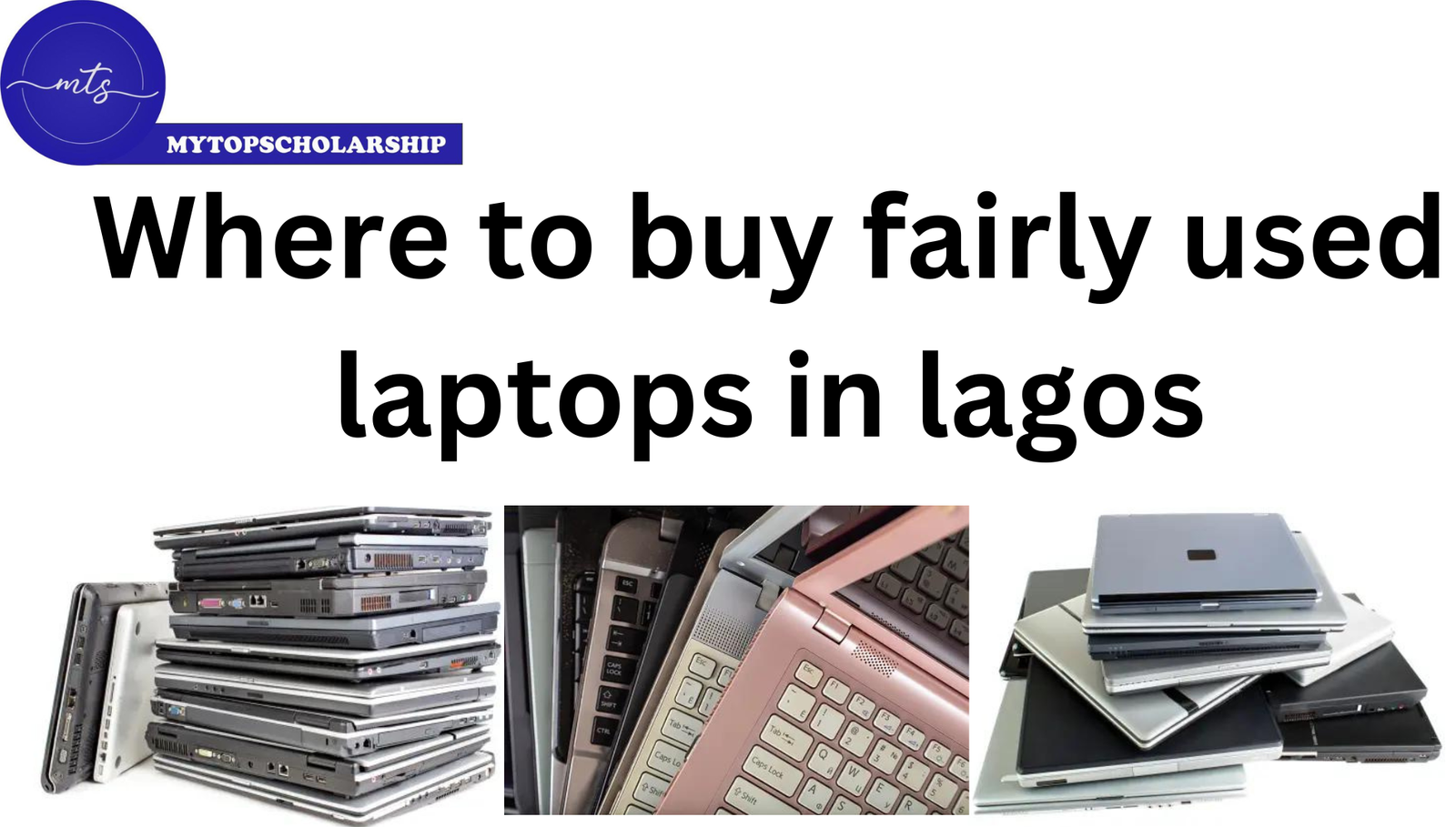








[…] Mastering Web Forms and Validation: Enhancing User Experience and Security […]